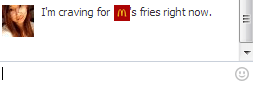Facebook tricks
At this point, you are all probably pretty familiar with Facebook, and some of the more common features like updating statuses, checking-in, browsing profiles, pages, and apps, and many more day to day actions.
However, most people are not aware of a number of interesting, but mostly useless, tricks and hacks, which you can perform on Facebook today.
Here are five of our favorite useless, but interesting, Facebook tricks and hacks for you try:
Removing Your Last Name in Your Facebook Profile

Image source: electroweb.in
The Trick:
As part of Facebook’s security checks, you are required to completely fill out your account details to successfully create an account. By default, Facebook requires every user to enter their full name prior to saving their profile settings.With this trick, you will be able to bypass Facebook’s restrictions and drop your last name.
How to Do it:
1) Open Mozilla Firefox (Firefox is required for this hack to work)2) Go to Options -> Advanced -> Network -> Settings -> Connection Settings -> Manual Proxy Configuration
3) In the HTTP Proxy Field, enter 103.10.62.30, port 8080, or use any Indonesian Proxy.
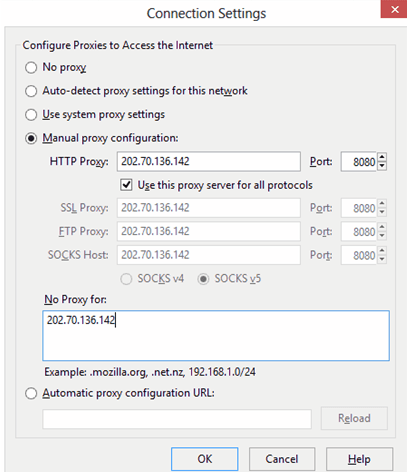
4) On your facebook profile, go to Account settings — > Change Language to BAHASA INDONESIA
5) Remove your middle name & last name.
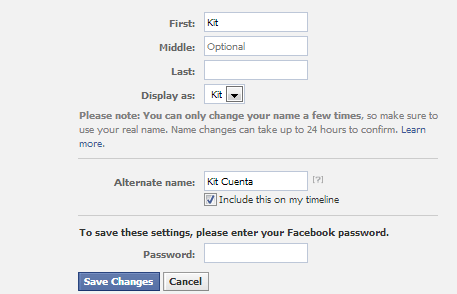
Adding Animated Custom Tabs

Image Source:
The Trick:
Facebook doesn’t allow users to upload animated GIFs anywhere on the site, so if you wanted to have an animated GIF somewhere, you’re out of luck, unless…There is a trick that allows anyone, who has the following resources, to bypass this limitation in uploading animated GIFs for custom tabs.
How to Do it:
1) You must have Adobe Photoshop C5 & Quicktime Player.2) Select the animate GIF you want to upload.
3) Open Adobe Photoshop CS5 and go to File > Import > Video frames to layers. In the File Name box, just enter *.* as your filename and choose your GIF image.
4) Resize your GIF to 111 x 74 pixels to fit the custom tab image .
5) Save your file in a PSD format. Check the save option, ‘LAYERS’
Creating Your Own Emoticon on Facebook Chat
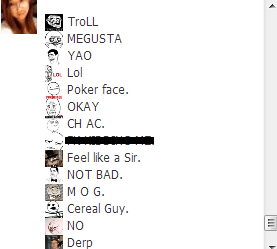
The Trick:
While this is not actually new, many people have no idea about this feature. Since 2011, Facebook has allowed users to chat with their friends using custom emoticons, and now you can too. Just by getting a page’s or a profile’s ID or username, Facebook will let you use their profile pictures as your chat emoticon in thumbnails…*note this only works in the Facebook Chat and not in updates.
How to Do it:
1) Go to any profile, official Page, or event that you want to use as an emoticon.2) Look for the profile ID at the end of the URL, such as “Mcdonalds” from: facebook
3) Place that username or number in double brackets like [[Mcdonalds]]
Note: Pages with no username /vanity URL e.g : facebook/ mcdonalds
have default ID numbers displayed on their URLs (http://www.ibidworld.com/iron-and-steel-suppliers.html). So when you cannot find a profile or a page’s username, just refer to the numbers at the end of the URL, instead.
4) Enter that into a Facebook Chat or Message field.
Rage Faces IDs:
Here is a collection of a few rage faces courtesy of Reddit.
Using Profile IDs
Troll face: [[171108522930776]]
Are you f****** kidding me : [[143220739082110]]
Not bad Obama: [[169919399735055]]
Me G usta: [[211782832186415]]
Mother of God: [[142670085793927]]
Cereal Guy: [[170815706323196]]
LOL Face: [[168456309878025]]
NO Guy: [[167359756658519]]
Yao Ming: [[218595638164996]]
Derp: [[224812970902314]]
Derpina: [[192644604154319]]
Forever Alone: [[177903015598419]]
F yeah: [[105387672833401]]
Challenge accepted: [[100002727365206]]
Okay face: [[100002752520227]]
Poker face: [[129627277060203]]
Okay face: [[224812970902314]]
Socially awkward penguin: [[98438140742]]
No: [[167359756658519]]
MOG: [[142670085793927]]
Like a sir: [[168040846586189]]
Using Usernames / Vanity URL
Not Bad: [[NotBaad]]
Rage face: [[FUUUOFFICIAL]]
Making Your Profile Photo Un-clickable
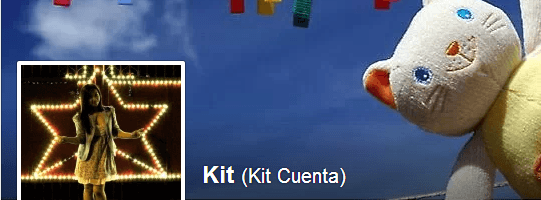
The Trick:
Not everyone really wants to have their header image clickable, but yet that’s the way Facebook header images work, or do they? Well, if you’re curious, you should give this one a try:How to Do it:
1) Go to your Albums – > Profile Pictures2) Select your current profile picture.
3) Adjust privacy setting to “Only Me”
Selecting / Inviting All Friends

The Trick:
Selecting and inviting all of your friends in an event can be a tedious task, especially if you have more than 1,000 friends to send invitations to.Luckily, this trick that allows users to select/invite all of their friends in an event or an app – with just one click.
How to Do it:
1) Open Firefox and go to your Facebook page to invite all friends to like your page.2) Select “All Friends” instead of “Recent Interaction” so that you can invite all friends to your page. Scroll down till all of your friends are shown in the page.
3) Press Ctrl+Shift+K and a small window will appear at bottom.
4) Paste the below code in it and click enter.
javascript:elms=document.getElementsByName(“checkableitems[]”);for (i=0;i < elms.length;i++){if (elms[i].type=”checkbox” )elms[i].click()};
Hacks and Tricks like the above, should always be attempted using caution. We are not aware of anyone ever getting in trouble for using the above tricks, but in some cases they do bypass the intended functionality of Facebook, so be careful.
Which of these tricks is your favorite? If you have any new Facebook tricks you would like to share, please let us know in the comments!